If u are a regular torrentz user then you must be familiar with the situation when the download gets stuck in between! sometimes at 99% !! its a big pain in the neck!
Whats the cause?
sometimes when we are downloading a particular software/movie etc. we ignore the number of SEEDS available and continue to download, and this proves fatal :D now if that particular torrent file is unique and you are not able to get any other file with more SEEDS then this post is good for you.
Whats the remedy?
- Download the torrent file ( but dont start the downloading process just download the torrent!!! )
- Go here you will see a window like this-
- Upload the .torrent file that you just downloaded.
- Now you will see all the related trackers for that torrent file other than the source of your torrent file you downloaded (NOTE: if there are no related trackers, then its useless adding the same tracker)
- From the list of new related trackers, select any tracker based upon the seeds or any other tracker of your choice and press re announce (NOTE: dont select a tracker from the same website like vip.thepiratebay.com, public.thepiratebay.com as trackers from same domain name track the same file!)
- Now you will get a window (as shown below) showing the re-announced torrent file.. download it and then start actual downloading of the main program.... now you will never let the seeders go to 0
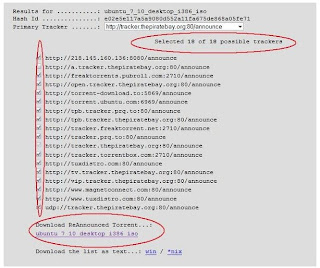
- You stuck with some level in your torrent download .. just upload the torrent and download the reannounced torrent and load it again onto your client in which u are downloading the torrent and remember to point to the already available downloading file instead of creating a new one ....
ADVANTAGES-
> seeds never dry up!
> chances of getting stuck are very very less
> old and even dead torrents can be reviewed.
DISADVANTAGES-
> works only for public torrents and not on private torrents.
> Thats the only disadvantage :D
Hope this proves helpful to you. :)



2 comments:
fuperb... ;) :D
fuperb lol:D i will try this next time when i download something from torrents:)
Post a Comment