Bored of YELLOW folders? I am, and I guess you all are too. Today I am going to introduce you to a software I came to know about recently. Before giving you its download link, here are its basic features-
- Its just 1.6MB
- Its trial version is free for 1 month, its full version will cost you 9.95$ or you can download it for free using torrentz ill-legally :D
- Its really useful because you can highlight (give a different color) an important folder and it can be located within a blink of an eye!
- You can get colorful folders :D its a treat in itself!
Here is a sample of colorful folders-
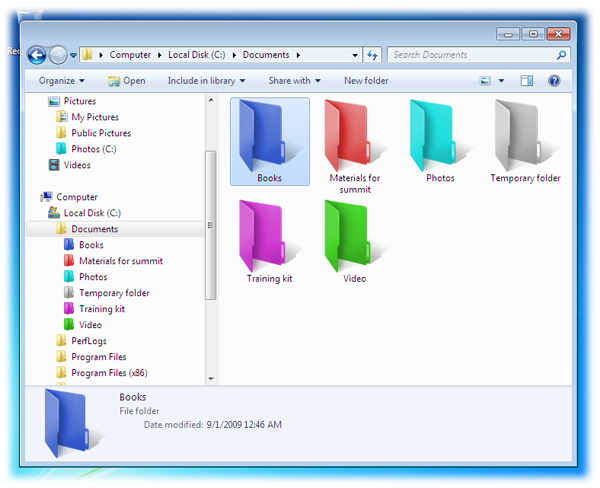
* After installing the software, Right Click on the folder you want to highlight, and you will notice a tab FOLDER HIGHLIGHT... use it to proceed, and then Refresh your screen to see the result :)
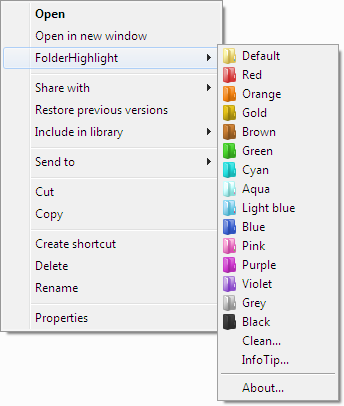
DOWNLOAD / BUY NOW!
Hope you found this post useful, share you thoughts in comment section.. Thank you.


6 comments:
looks interesting:D
Yea...folder looks very colorful
Wow. its a great tip. Thanks for sharing this.
I always wanted to do it but didn't know how to do this. Thanks for sharing this.
My pleasure :)
GUD1 :) DESKTOP LOOKS BEAUTIFUL :) THANKS :)
Post a Comment