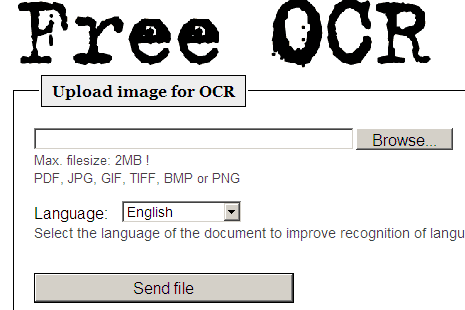It blocks Banners, pop up advertisements, Youtube advertisements (video ads) etc and is currently the most popular chrome extension...
2. PIG TOOLBOX:
Its a great.... let me say that again... GREAT!!! extension for Bloggers... it saves chromes memory in a lot of ways too... dont wait.... just click on the link and install this extension... you will definitely like it...
3. SMILEY CENTRAL:

Give your Facebook experience a first-class upgrade by saying goodbye to plain text emoticons and getting modern with new, fresh Smileys!
4. SMOOTH GESTURES:

Press right click and use your mouse gestures to control CHROME!!.. by far, one of the best extension that you must use! Its amazing and fun!

Makes the youtube work simple and fun... control music volume from mouse wheel, AutoHD, cinema mode... etc... DO TRY if you are a youtube addict [ like me ;) ]
6. WEB PAGE SCREENSHOT:

Fast&Simple extension to capture the whole webpage. Even long pages are saved in one image file.
This extension lets you save PNG/JPG image of any webpage.
7. WEB 2 PDF CONVERTER:

The name says it all.... this extension is really a great and handy tool to download and convert a webpage to pdf..
NOTE: Some webpages those require LOGIN, will not be converter by this extension.
Thanks for reading this article, there are thousands of more interesting and useful extension in chrome web store but this list of 7s is the one that i am using and found useful.
Share your thoughts in the comments section below. :)